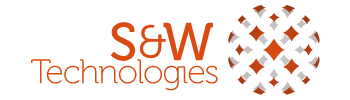Streamline Your Safety Management System With The Guardian Observation & Inspection Mobile App
With the S&W Technologies SiteWise Guardian Health and Safety Inspection, Audit and Observation Software System, professionals now have the ability to capture, record and track audits or inspections instantly. Traditionally, inspectors need to physically record their observations on a piece of paper, write down every detail and then manually transfer the information into the computer at a later time. This process is not only time-consuming, but many times information is forgotten or misinterpreted.
With the Guardian Safety Inspection Mobile Application, observers can now record and analyze data quickly, easily and accurately. Identify your at-risk areas immediately with the touch of a button, and create actionable steps to reduce occupational hazards.
The mobile app was developed to support your specific inspection and reporting process including Behavior Based Safety (BBS) principles. BBS systems focus on cultivating a safe workplace through the participation of all employees, staff and management – not just inspectors. This creates a safer and healthier environment, and greatly reduces the amount of workplace injuries or fatalities.
How Do Professionals Use The Guardian Safety Inspection Software App To Manage Inspections & Audits?
The mobile application offers a user-friendly dashboard where observers can customize the observation process, and record personal notes quickly and easily. It also integrates with the online Guardian Safety Management System so information is recorded and processed in real-time.
After logging in to the mobile app, choose your inspection checklist and pre-filled observer information, such as employee name, observation date, number of people observed and the location of the inspection.
Use the additional dashboard tabs to move through your checklist in real-time. Customizable options allow observers to indicate at-risk areas, or mark safe practices as successful, then move through conditions and employee behaviors to complete the inspection.
For example, let’s say you see an employee using their back to lift heavy objects. Use the lifting and lowering behavior checklist to mark this situation as “at risk.” Additionally, you can record voice memos to provide further details, as well as choose contributing factors from a list of barriers. This allows observers to create actionable tasks for improving occupational conditions – such as providing additional training or knowledge to employees regarding safe work practices.
One of the most valuable features of the mobile inspection application is the ability to integrate photos. Use your mobile device to take pictures of workplace environments or hazards, which can easily integrate into the app or the inspection map view of the observation. Once completed, the audit is uploaded to the program’s web version for recording and analysis.
Join the thousands users world-wide that have streamlined their inspection and observation management system using the Guardian Safety Inspection Mobile Application. Take the stress out of inspections and audits by using this flexible, scalable and mobile solution instead. We’d love to offer you a complimentary live software demo to show how the program works with your business to improve your OHS practices. Contact us today and schedule your free software demo now.